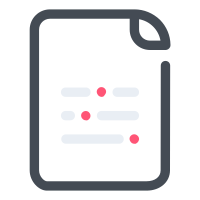
General
Get help with Email, and other non website related items.
Can't log into FastMail?
If you need to reset your Fastmail password, use the Account Recovery Tool by visiting the Password Reset Guide. Enter your account details, verify your identity through recovery methods, and create a new password. For enhanced security, use a strong password and enable two-factor authentication. Visit the Fastmail Help Center for more support.
What happens to my FastMail account if I cancel?
If you cancel your website plan with Shinybot, your FastMail account will remain active and uninterrupted. The billing responsibility for your account will transfer to you, meaning you'll pay FastMail directly based on their current pricing. All your emails, contacts, and settings will stay intact. If you use a custom domain for email, you'll need to update your domain's MX records to ensure continued delivery of messages. Shinybot will ensure a smooth transition, requiring minimal action from you, such as updating payment details and DNS settings.
FastMail Email.
FastMail provides a user-friendly email experience with desktop access via fastmail.com and mobile apps for Android and iOS. It supports IMAP and SMTP for third-party clients, with secure app-specific passwords for enhanced security. Users can integrate existing email accounts through the Identities & Fetch settings. The service includes extensive documentation and support, along with a Standard Plan offering 60 GB of storage, ad-free usage, and custom domain email. FastMail prioritizes quality, user experience, and security, making it a reliable email solution.
